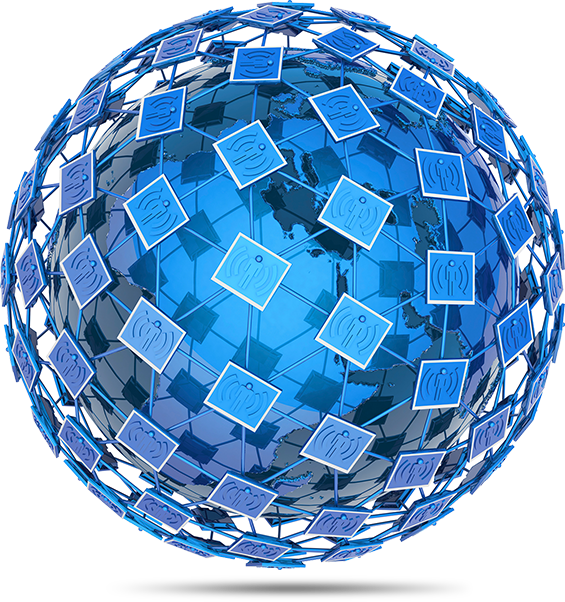The mission of LOGIS is to facilitate leading-edge, effective and adaptable public sector technology solutions through the sharing of ideas, risks and resources in a member-driven consortium.
Learn MoreTop-tier technology solutions for local government.
Best of breed application software from national vendors.
Public Safety
The LOGIS solution for Public Safety is a suite of applications from CentralSquare.
Financial
The Oracle Fusion Cloud suite of Financial applications.
Payroll and HR
Oracle Fusion Cloud suite.
Utility Billing
SpryCIS from SpryPoint.
Permits & Inspections
Our solution is a Windows based, client/server application.
Network Services
Services from planning, design, installation, support and management.
Property Data Systems
Provides automated management and administrative support.
GIS
GIS support services and solutions with Esri’s ArcGIS product suite.
Special Assessments
Maintains records of special assessment projects and related costs
Parks & Recreation
Designed for professionals in the Leisure/Education Services industry.
IP / Telephony
Designed around Cisco VoIP Unified Communications.
Value Added Services
Network & Internet Services, Purchasing, Training and more.
Why LOGIS?
Top Tier Software
Through shared collaboration, these top tier solutions provide a superior level of functionality that meets the complex needs of local governments.

Affordable
When you join LOGIS, you gain access to established economies of scale throughout our entire portfolio of application and network & managed service offerings. All at a cost that is lower than most local governments can achieve on their own.
Local Support & Service
No call center and no need to contact the software vendor. We’re based right here in Minnesota and our support function includes in-person and remote training.
Member Driven
Each member is part of a collective decision-making process. From software selection & enhancements, application interfaces, and the user experience; your input drives our strategic direction and the innovations we pursue.